
How to delete Amaze account?
If you want to delete your Amaze account, you can do it from your application. Please follow these steps to delete your Amaze account.
1. Launch your Amaze application, and login with your username and password.
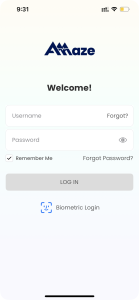
2. Once you’re loggedIn, please click on hamburger menu on top right. It will open a slider with available options.

3. Please click on “Delete Account” option in slider menu. Once you click on “Delete Account”, it will ask for confirmation. Once you confirm, it will delete your Amaze account.
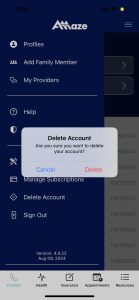
* Please note once you delete your account from application, it will delete it permanently at that time.
OR
You can request us to delete your account. Please enter required information below (your Amaze username or your unique email) and click “Request Deactivate”. Your account will be deleted within 2 weeks.